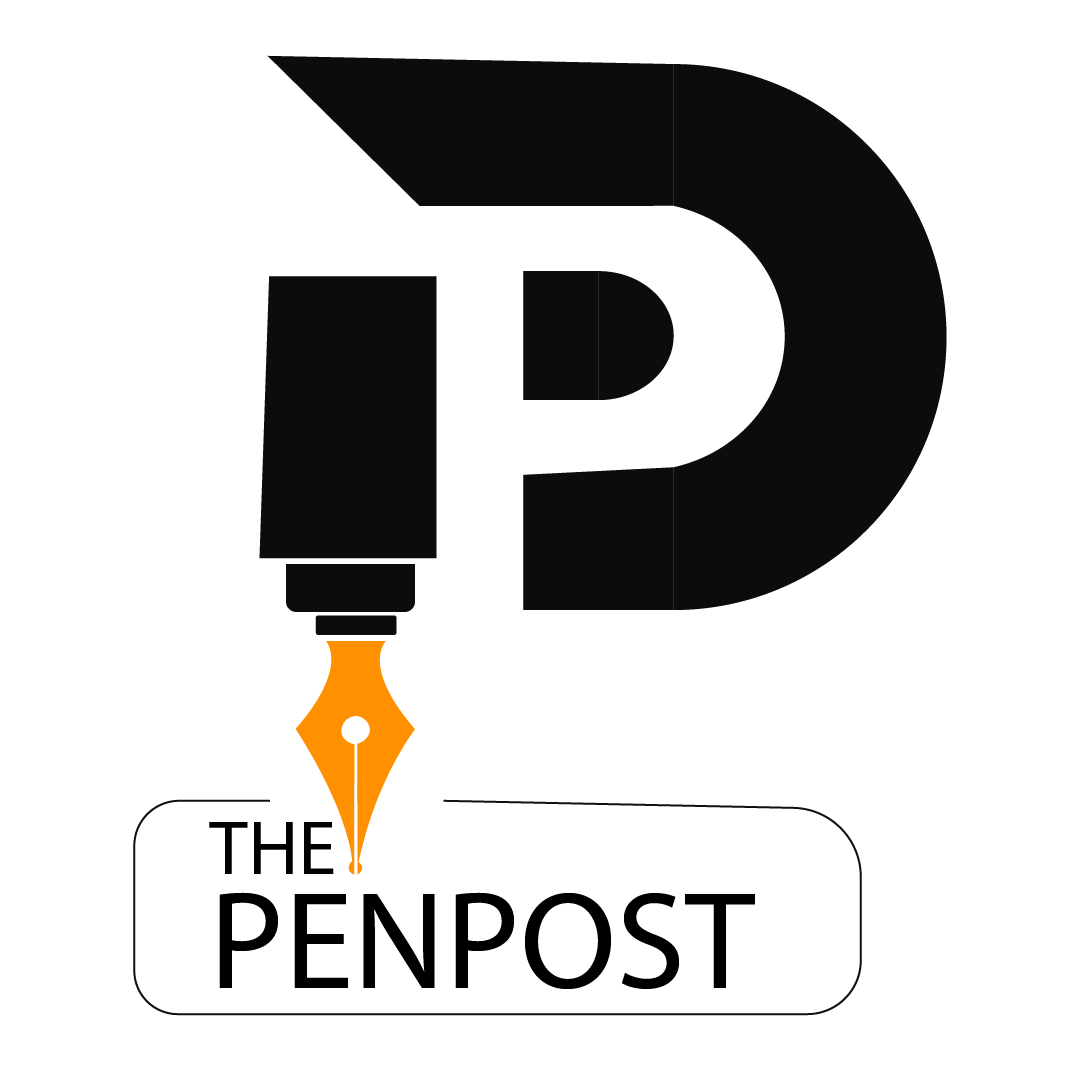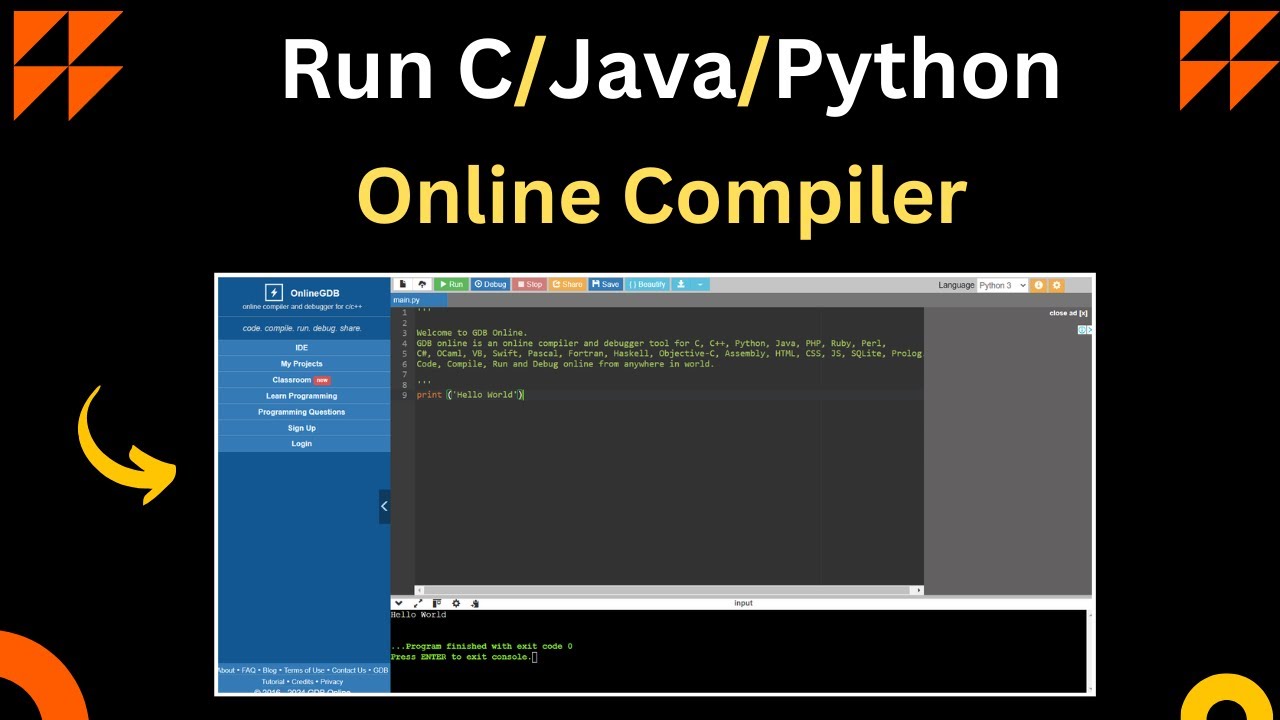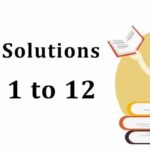Online Java Compiler – Compile & Run Java Code Instantly
What is an online Java compiler?
An online Java compiler is a web-based tool that allows users to write, compile, and execute Java programs without installing any software on their local machine. It is a convenient solution for students, developers, and professionals who want to test Java code quickly.
Features of an Online Java Compiler
- Instant Compilation: Execute Java code in real-time.
- No Installation Required: Run Java programs directly from your browser.
- Code Sharing: Share Java snippets with others easily.
- Multi-Device Access: Works on desktops, tablets, and smartphones.
- Syntax Highlighting: Provides a better readability and debugging experience.
Benefits of Using an Online Java Compiler
1. Convenience
With an online Java compiler, you can run Java programs from anywhere, eliminating the need to set up a local development environment.
2. Cost-Effectiveness
Most online Java compilers are free, making them an excellent option for students and beginners.
3. Faster Execution
Online Java compilers use cloud-based servers, ensuring fast execution times without straining your device’s resources.
4. Collaboration
Many online compilers support real-time collaboration, allowing multiple users to edit and run Java code simultaneously.
How to Use an Online Java Compiler
- Open a reliable compiler in your browser.
- Enter your Java code in the editor.
- Click the “Run” button to execute the program.
- View the output in the console window.
Best Online Java Compilers
Here are some of the most popular online Java compilers:
- JDoodle—a free Java compiler with cloud storage capabilities.
- Ideone supports multiple programming languages and offers Java compilation online.
- Replit—ideal for collaborative Java programming.
- OnlineGDB features debugging tools for Java development.
Frequently Asked Questions (FAQs)
1. Can I use an online Java compiler for large projects?
Online Java compilers are best suited for small- to medium-sized projects. For large-scale applications, a full IDE like IntelliJ IDEA or Eclipse is recommended.
2. Is an internet connection required to use an online compiler?
Yes, an active internet connection is necessary as the compilation happens on cloud servers.
3. Are online Java compilers secure?
Reputable online compilers prioritize user security, but avoid entering sensitive information in public compilers.
Conclusion
It is a powerful tool for writing, testing, and debugging Java code efficiently. Whether you’re a beginner or an experienced developer, using an online compiler can streamline your workflow and enhance productivity. Try one today and experience seamless Java programming!
Top 20 Programming Languages
The top programming languages shape the digital world, catering to diverse needs from web development to artificial intelligence. Python leads due to its simplicity and versatility. JavaScript powers interactive web applications, while Java remains essential for enterprise solutions. C and C++ provide efficiency in system programming. Swift and Kotlin dominate mobile development. PHP supports dynamic websites, whereas SQL manages databases. R and MATLAB excel in data science. Go, Rust, and TypeScript are gaining popularity for performance and security. Other key languages include Ruby, Perl, Scala, and Dart, each offering unique strengths for developers in various industries.