Python Multiline Comment: Python, a versatile and widely used programming language, offers developers a range of tools and techniques to enhance code readability, organization, and documentation. One such tool is the multiline comment, a valuable feature that allows programmers to provide detailed explanations, and notes, or temporarily disable blocks of code. In this article, we will delve into the concept of Python multiline comments, their syntax, use cases, and best practices, empowering you to optimize your code and improve collaboration among developers.
- There are two types of comments in Python Multiline Comment: single-line comments and multiline comments. Single-line comments start with a hash (#) character and continue to the end of the line. Multiline comments start with triple quotes (”’ or “””) and end with the same triple quotes on a separate line.
Single-line comments – Python Multiline Comment
Single-line comments are the simplest type of comment in Python. They start with a hash (#) character and continue to the end of the line.
For example, the following code:
# This is a single-line comment.
print("Hello, world!")
Will print the following output:
Hello, world!
The single-line comment in this code is ignored by the Python interpreter, and the print() function is executed as normal.
Syntax of Python Multiline Comments
They start with triple quotes (”’ or “””), and end with the same triple quotes on a separate line.
For example, the following code:
'''This is a multiline comment.
It can be any length.
It will be ignored by the Python interpreter.'''
print("Hello, world!")
Will print the following output:
Hello, world!
Use Cases for Multiline Comments
- Documentation: Multiline comments are an excellent way to provide in-depth explanations of your code’s functionality. By describing the purpose of a complex algorithm, method, or class, you enhance code understanding for yourself and other developers.
- Temporary Code Deactivation: During development, you might want to temporarily disable a portion of your code for testing or debugging purposes. Instead of deleting the code, you can comment it out using multiline comments. This ensures that you can easily reactivate the code later.
- Annotations and Notes: When working on a project with a team, multiline comments serve as a platform for communication. Developers can leave annotations, notes, or suggestions within the code, facilitating collaboration and making it easier to understand changes made by others.
- Code Testing: This allows for quick comparisons and experimentation.
Best Practices for Using Python Multiline Comment
- Clarity and Conciseness: Write clear and concise comments that accurately convey the purpose of the code. Avoid unnecessary details or overly technical language that could confuse fellow developers.
- Consistency: Maintain a consistent style throughout your codebase. Choose a specific format for your multiline comments and stick to it. Consistency enhances readability and reduces cognitive load.
- Avoid Overuse: While multiline comments are valuable, avoid excessive commenting. Focus on explaining complex or critical sections of code that genuinely require clarification.
- Update Comments Regularly: Code evolves, and so should your comments. When you make changes to a section of code, remember to update the accompanying comments to reflect the current state of the codebase.
- Follow PEP 8 Guidelines: Adhering to Python’s PEP 8 style guide ensures that your code remains clean and readable. Apply these principles to your multiline comments as well.
Using docstrings for Python Multiline Comment
In addition to using triple quotes for multiline comments, you can also use docstrings.
For example, the following code:
def my_function(x, y):
"""This function adds two numbers together.
Args:
x: The first number to add.
y: The second number to add.
Returns:
The sum of x and y.
"""
return x + y
print(my_function(1, 2))
Will print the following output:
3
The docstring for the my_function() function provides a detailed description of what the function does, and how to use it. This information is very helpful for other programmers who are trying to understand the code.
When to use comments – Python Multiline Comment
Here are some tips for when to use comments:
- Use comments to explain what the code does.
- Use comments to document functions, classes, and modules.
- Use comments to leave notes for yourself or other programmers.
When not to use comments – Python Multiline Comment
- Explain what is already obvious from the code.
- Replace documentation.
- Hide bad code.
- Explain why the code is wrong.
Python is a widely used, high-level programming language renowned for its simplicity and readability. It features a clear and concise syntax, making it popular among both beginners and experienced developers. Python supports multiple programming paradigms and comes with a vast standard library. Its versatility extends to web development, data analysis, AI, scientific computing, and automation.
Python Multiline Comment Faqs:
To create a multiline comment in Python, enclose the text within triple quotes (either single or double).
To add a multiline comment, use triple quotes before and after the block of text you want to comment out. This syntax tells Python to ignore the enclosed text.
Creating a multiline comment involves surrounding the desired text with triple quotes. This helps you include detailed explanations or temporarily disable code blocks.
To utilize a multiline comment, place triple quotes at the beginning and end of the comment block. This instructs Python to treat the enclosed content as a comment.
Yes, multiline comments can span multiple lines by enclosing the text within triple quotes. This allows for detailed explanations and documentation.
Multiline comments do not affect code execution. Python treats the content within triple quotes as comments and ignores it during runtime.
Multiline comments are not necessary for every block of code. Use them for complex or critical sections that require explanation or when you need to temporarily disable code. How to do multiline comment in Python?
How to multiline comment in Python?
How to make a multiline comment in Python?
How to do a multiline comment in Python?
Can multiline comments span multiple lines?
How do multiline comments affect code execution?
Are multiline comments necessary for every block of code?





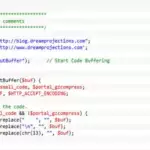
Thanks for giving the solution on Python Muti line Comment. I am adding this information to my mini project submission.
Useful information about Python Multiline Comment.